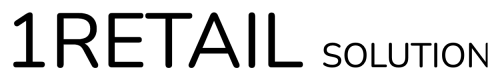iOS/iPadOS Installation Guide
- Open Safari
Launch the Safari browser on your iOS or iPadOS device. - Visit Your Company's 1Retail Solution Portal
Type or paste the URL of your company-specific 1Retail Solution Portal into the Safari address bar and press "Go." The URL might look like company.1retail.net. - Install to Your Home Screen
Tap the share icon or find the Add to Home Screen option. It might be in the form of a + icon or a menu option depending on your iOS version. - Customize Name (Optional)
You can customize the name of the app if desired. This is the name that will appear on your home screen. - Confirm Installation
Confirm the installation by tapping "Add" or "Done." This action will add the company-specific 1Retail Solution Portal to your home screen, making it easily accessible.
You now have the company-specific 1Retail Solution App installed on your iOS device. Enjoy the convenience of accessing it directly from your home screen.
Updated over 1 year ago